Spring数据访问
使用JdbcTemplate
需要导入的jar包: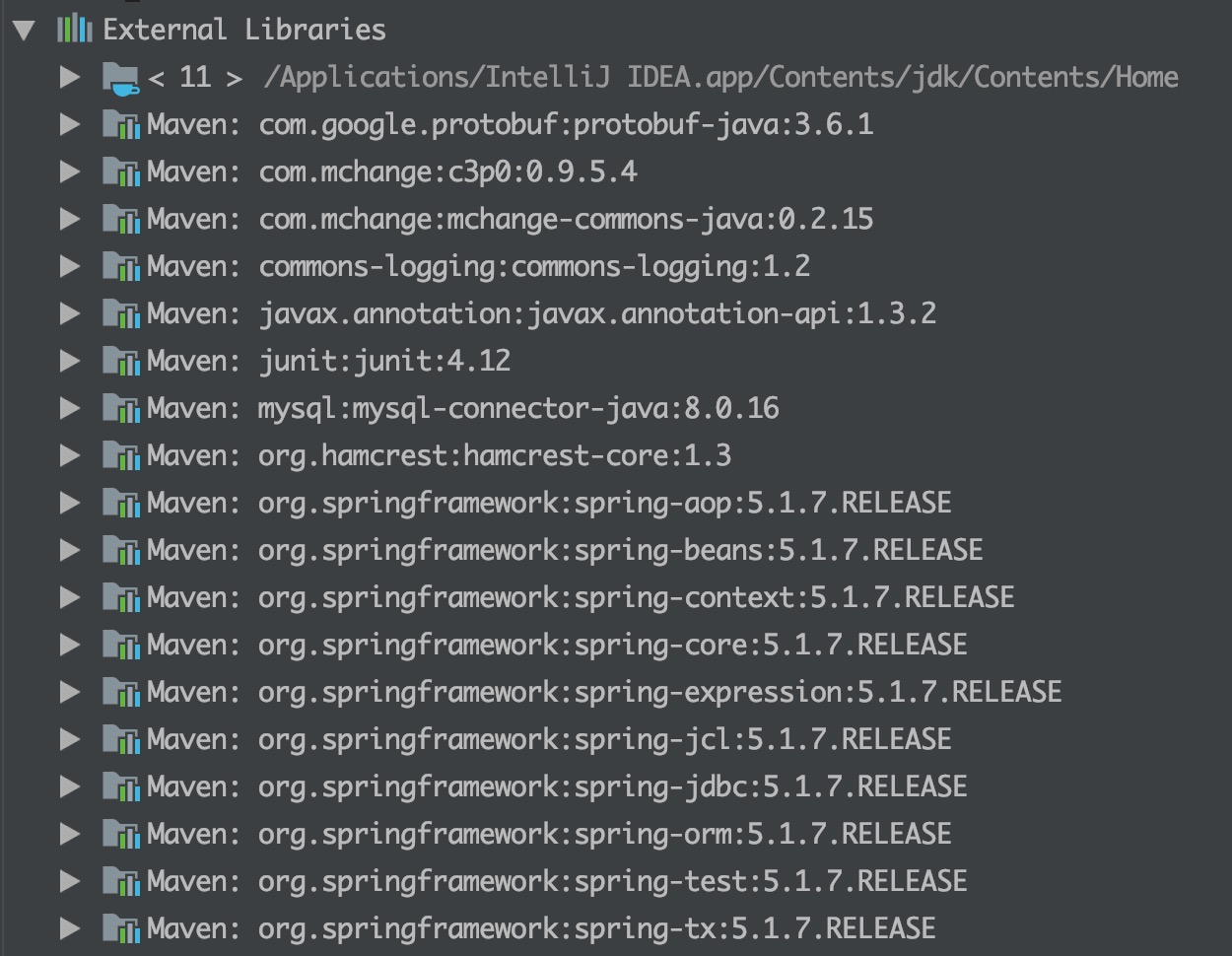
直接连接c3p0
public class TestJdbcTemplate {
@Test
public void testSave1() throws PropertyVetoException {
ComboPooledDataSource dataSource = new ComboPooledDataSource();
dataSource.setDriverClass("com.mysql.jdbc.Driver");
dataSource.setJdbcUrl("jdbc:mysql://localhost:3306/spring");
dataSource.setUser("root");
dataSource.setPassword("123");
JdbcTemplate jt = new JdbcTemplate(dataSource);
String sql = "INSERT INTO users(name,age) VALUES (?,?)";
jt.update(sql,"xiaoming",6);
}
}
使用spring管理jdbcTemplate
使用xml配置
- 创建实体类
public class User {
private int id;
private String name;
private int age;
public User() {
}
public User(String name, int age) {
this.name = name;
this.age = age;
}
public int getId() {
return id;
}
public void setId(int id) {
this.id = id;
}
public String getName() {
return name;
}
public void setName(String name) {
this.name = name;
}
public int getAge() {
return age;
}
public void setAge(int age) {
this.age = age;
}
@Override
public String toString() {
return "User{" +
"id=" + id +
", name='" + name + '\'' +
", age=" + age +
'}';
}
}
- dao层
- 接口
public interface UserDao {
void save(User user);
void delete(Integer id);
void update(User user);
User getById(Integer id);
List<User> getAll();
int getTotalCount();
}
- 接口实现类
public class UserDaoImpl implements UserDao {
private JdbcTemplate jt;
public void setJt(JdbcTemplate jt) {
this.jt = jt;
}
@Override
public void save(User user) {
String sql = "INSERT INTO users(name,age) VALUES (?,?)";
jt.update(sql,user.getName(),user.getAge());
}
@Override
public void delete(Integer id) {
String sql = "DELETE FROM users WHERE id = ?";
jt.update(sql,id);
}
@Override
public void update(User user) {
String sql = "UPDATE users set name = ?,age = ? WHERE id= ?";
jt.update(sql,user.getName(),user.getAge(),user.getId());
}
@Override
public User getById(Integer id) {
String sql = "SELECT * FROM users WHERE id = ?";
User user = jt.queryForObject(sql, new RowMapper<User>() {
@Override
public User mapRow(ResultSet rs, int rowNum) throws SQLException {
return RowMapperHandler(rs);
}
},id);
return user;
}
@Override
public List<User> getAll() {
String sql = "SELECT * FROM users";
List<User> userList = jt.query(sql, new RowMapper<User>() {
@Override
public User mapRow(ResultSet rs, int rowNum) throws SQLException {
return RowMapperHandler(rs);
}
});
return userList;
}
@Override
public int getTotalCount() {
String sql = "SELECT count(1) from users";
Integer count = jt.queryForObject(sql,Integer.class);
return count;
}
/**
* 将重复内容提取出来
* @param rs
* @return
* @throws SQLException
*/
private User RowMapperHandler(ResultSet rs) throws SQLException {
User user = new User();
user.setName(rs.getString("name"));
user.setAge(rs.getInt("age"));
return user;
}
}
- 配置xml文件
<?xml version="1.0" encoding="UTF-8"?>
<beans xmlns="http://www.springframework.org/schema/beans"
xmlns:xsi="http://www.w3.org/2001/XMLSchema-instance"
xmlns:context="http://www.springframework.org/schema/context"
xsi:schemaLocation="http://www.springframework.org/schema/beans http://www.springframework.org/schema/beans/spring-beans.xsd http://www.springframework.org/schema/context https://www.springframework.org/schema/context/spring-context.xsd">
<!-- 加载配置文件 -->
<context:property-placeholder location="classpath:db.properties"/>
<!-- 连接池 -->
<bean name="dataSource" class="com.mchange.v2.c3p0.ComboPooledDataSource">
<property name="driverClass" value="${jdbc.driver}"/>
<property name="jdbcUrl" value="${jdbc.url}"/>
<property name="user" value="${jdbc.username}"/>
<property name="password" value="${jdbc.password}"/>
</bean>
<!-- jdbcTemplate 只有自己写的类才能使用呢 -->
<bean name="jdbcTemplate" class="org.springframework.jdbc.core.JdbcTemplate">
<property name="dataSource" ref="dataSource"/>
</bean>
<!-- userDao -->
<bean name="userDao" class="com.xm.dao.UserDaoImpl">
<property name="jt" ref="jdbcTemplate"/>
</bean>
</beans>
<!-- 配置文件 -->
jdbc.driver = com.mysql.jdbc.Driver
jdbc.url = jdbc:mysql://localhost:3306/spring
jdbc.username = root
jdbc.password = 123
- 测试
@RunWith(SpringJUnit4ClassRunner.class)
@ContextConfiguration("classpath:applicationContext.xml")
public class TestSpringJdbc {
@Resource(name = "userDao")
private UserDao userDao;
@Test
public void testSave(){
User user = new User("test3",45);
userDao.save(user);
}
@Test
public void testDelete(){
userDao.delete(3);
}
@Test
public void testUpdate(){
User user = new User();
user.setName("test00");
user.setAge(12);
user.setId(1);
userDao.update(user);
}
@Test
public void testGetById(){
User user = userDao.getById(2);
System.out.println(user);
}
@Test
public void testGetAll(){
List<User> users = userDao.getAll();
for (User user : users) {
System.out.println(user);
}
}
@Test
public void testCount(){
int totalCount = userDao.getTotalCount();
System.out.println(totalCount);
}
}
使用注解配置
除了使用xml,也可以使用注解进行依赖注入,但是要注意注解只能针对自己编写的类
将最后的userDaoBean去掉,增加注解扫描
在UserDaoImpl添加注解@Repository("userDao"),对成员变量添加注解@Resource(name = "jdbcTemplate"),在测试时对变量进行自动装配即可
事务管理
Spring使用TransactionManager事务管理接口,其中DataSourceTransantionManager用于JDBC操作
事务的定义接口:TransactionDefinition
public interface TransactionDefinition {
/**
* 支持当前事务,,如果不存在,就新建一个
*/
int PROPAGATION_REQUIRED = 0;
/**
* 支持当前事务,如果不存在,就不使用事务
*/
int PROPAGATION_SUPPORTS = 1;
/**
* 支持当前事务,如果不存在就抛出异常
*/
int PROPAGATION_MANDATORY = 2;
/**
* 如果有事务存在,挂起当前事务,创建一个新的事务
*/
int PROPAGATION_REQUIRES_NEW = 3;
/**
* 以非事务方式运行,如果有事务存在,挂起当前事务
*/
int PROPAGATION_NOT_SUPPORTED = 4;
/**
* 以非事务方式运行,如果有事务存在,就抛出异常
*/
int PROPAGATION_NEVER = 5;
/**
* 如果有事务存在,则嵌套事务执行
*/
int PROPAGATION_NESTED = 6;
/**
* 使用数据库默认级别
*/
int ISOLATION_DEFAULT = -1;
/**
* 未提交读
*/
int ISOLATION_READ_UNCOMMITTED = Connection.TRANSACTION_READ_UNCOMMITTED;
/**
* 提交读
*/
int ISOLATION_READ_COMMITTED = Connection.TRANSACTION_READ_COMMITTED;
/**
* 可重复读
*/
int ISOLATION_REPEATABLE_READ = Connection.TRANSACTION_REPEATABLE_READ;
/**
* 串行化
*/
int ISOLATION_SERIALIZABLE = Connection.TRANSACTION_SERIALIZABLE;
/**
* 超时时间,-1为不超时,单位为秒
*/
int TIMEOUT_DEFAULT = -1;
/**
* 返回传播方式
*/
int getPropagationBehavior();
/**
* 返回隔离级别
*/
int getIsolationLevel();
/**
* 返回超时时间
*/
int getTimeout();
/**
* 设置是否是只读事务
*/
boolean isReadOnly();
/**
* 返回该事务的名称
*/
@Nullable
String getName();
}
Xml配置事务
加入tx事务名称空间
配置事务管理器
<bean name="transactionManager" class="org.springframework.jdbc.datasource.DataSourceTransactionManager">
<property name="dataSource" ref="dataSource"/>
</bean>
配置通知
<tx:advice id="txAdvice" transaction-manager="transactionManager">
<tx:attributes>
<!-- 传播行为 -->
<tx:method name="transfer" propagation="REQUIRED"/>
<!-- 可以对方法名使用通配符 -->
<tx:method name="save*" propagation="REQUIRED"/>
<tx:method name="add*" propagation="REQUIRED"/>
<tx:method name="insert*" propagation="REQUIRED"/>
<tx:method name="create*" propagation="REQUIRED"/>
<tx:method name="update*" propagation="REQUIRED"/>
<tx:method name="modify*" propagation="REQUIRED"/>
<tx:method name="edit*" propagation="REQUIRED"/>
<tx:method name="delete*" propagation="REQUIRED"/>
<tx:method name="remove*" propagation="REQUIRED"/>
<tx:method name="drop*" propagation="REQUIRED"/>
<tx:method name="get*" propagation="SUPPORTS"/>
<tx:method name="select*" propagation="SUPPORTS"/>
<tx:method name="find*" propagation="SUPPORTS"/>
<tx:method name="query*" propagation="SUPPORTS"/>
<tx:method name="search*" propagation="SUPPORTS"/>
</tx:attributes>
</tx:advice>
配置切面(将通知织入切入点),注意要引入aspectjweaver依赖
<tx:advice id="txAdvice" transaction-manager="transactionManager">
<tx:attributes>
<!-- 传播行为 -->
<tx:method name="transfer" propagation="REQUIRED"/>
<!-- 可以对方法名使用通配符 -->
<tx:method name="save*" propagation="REQUIRED"/>
<tx:method name="add*" propagation="REQUIRED"/>
<tx:method name="insert*" propagation="REQUIRED"/>
<tx:method name="create*" propagation="REQUIRED"/>
<tx:method name="update*" propagation="REQUIRED"/>
<tx:method name="modify*" propagation="REQUIRED"/>
<tx:method name="edit*" propagation="REQUIRED"/>
<tx:method name="delete*" propagation="REQUIRED"/>
<tx:method name="remove*" propagation="REQUIRED"/>
<tx:method name="drop*" propagation="REQUIRED"/>
<tx:method name="get*" propagation="SUPPORTS" read-only="true"/>
<tx:method name="select*" propagation="SUPPORTS" read-only="true"/>
<tx:method name="find*" propagation="SUPPORTS" read-only="true"/>
<tx:method name="query*" propagation="SUPPORTS" read-only="true"/>
<tx:method name="search*" propagation="SUPPORTS" read-only="true"/>
</tx:attributes>
</tx:advice>
<!-- 配置切面 -->
<aop:config>
<aop:pointcut id="txPointcut" expression="execution(* com.xm.service..*.*(..))"/>
<aop:advisor advice-ref="txAdvice" pointcut-ref="txPointcut"/>
</aop:config>
使用注解配置事务
首先开启注解事务管理
<beans>
<context:component-scan base-package="com.xm.dao"/>
<context:component-scan base-package="com.xm.service"/>
<context:property-placeholder location="classpath:db.properties"/>
<!-- 连接池 -->
<bean name="dataSource" class="com.mchange.v2.c3p0.ComboPooledDataSource">
<property name="driverClass" value="${jdbc.driver}"/>
<property name="jdbcUrl" value="${jdbc.url}"/>
<property name="user" value="${jdbc.username}"/>
<property name="password" value="${jdbc.password}"/>
</bean>
<bean name="jdbcTemplate" class="org.springframework.jdbc.core.JdbcTemplate">
<property name="dataSource" ref="dataSource"/>
</bean>
<bean name="transactionManager" class="org.springframework.jdbc.datasource.DataSourceTransactionManager">
<property name="dataSource" ref="dataSource"/>
</bean>
<!-- 开启注解事务管理 -->
<tx:annotation-driven/>
</beans>
在Service层使用注解
package com.xm.service;
import com.xm.dao.AccountDao;
import org.springframework.stereotype.Service;
import org.springframework.transaction.annotation.Propagation;
import org.springframework.transaction.annotation.Transactional;
import javax.annotation.Resource;
@Service("accountService")
//对所有方法启动事务注解
@Transactional
public class AccountServiceImpl implements AccountService{
@Resource(name = "accountDao")
private AccountDao accountDao;
@Override
//可以针对具体事务设置事务隔离级别
@Transactional(propagation = Propagation.REQUIRED)
public void transfer(Integer from, Integer to, Double money) {
accountDao.subMoney(from,money);
// int a = 9/0;
accountDao.addMoney(to,money);
}
}